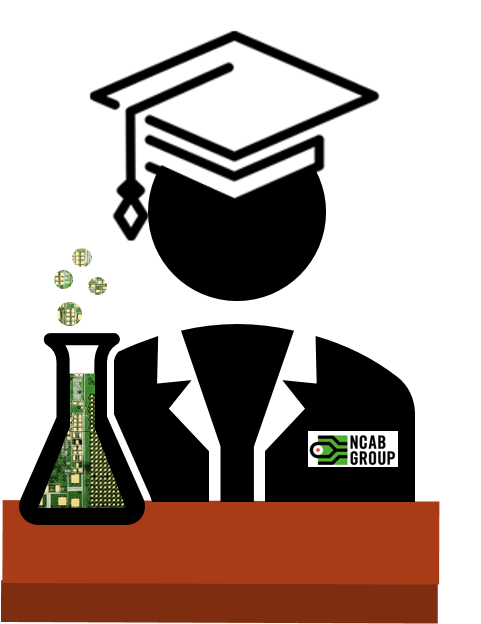
LESSON 4: QUOTE FOLLOW-UP
Exercise: Overview of quotes
Now we will practice what you just learned in the previous video
about how to get an overview of your existing quotes in SuperOffice.
Follow Michael’s steps in the video to do the following:
- Create a Filter of all your quotes from 2020
- Configure columns – go to the Sales tab and show (at least) the following columns:
– Type
– Project name
– Date
– Amount
– Stage
– Customer article number
– Next activity
– Contact
When you’re done, you can answer the questions below.
